News
Blog Tags & Filters
In the latest Vanity update, support for tags has been added to the Blog and Article pages:
1. On the blog listing page, you can filter articles by tag, as well as jump directly to all articles filed under a specific tag.
2. On the article page, tags as listed (as links) next to the article author and date.
In the latest Vanity update, support for tags has been added to the Blog and Article pages: 1. On the blog listing page, you can filter articles by tag, as well as jump directly to all articles filed under a specific tag. 2. On the article page, tags as listed (as links) next to the article author and date.
Menu Update - Now supports 3 levels
Vanity has a revamped menu-ing system (using the fantastic superfish menus). The new menu is pretty much the same as the old one, except:
- Drop down menus now have an arrow indicating there are menu options available
- Now you can have up to 3 levels of menu (i.e. sub-sub menus).
- The menu dynamically changes width to match the title
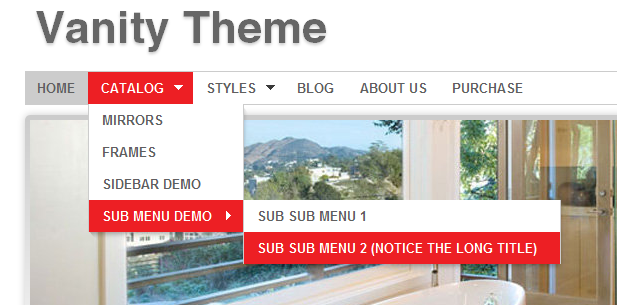
Vanity has a revamped menu-ing system (using the fantastic superfish menus). The new menu is pretty much the same as the old one, except: Drop down menus now have an arrow indicating there are menu options available Now you can have up to 3 levels of menu (i.e. sub-sub menus). The menu dynamically changes width to match the title A...
Background Image
I've just uploaded a couple of enhancements to theme settings. You can now specify a background image for the site:
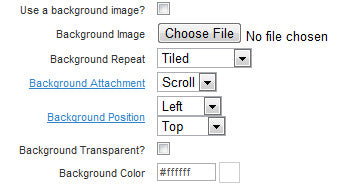
You may have also noticed thumbnail images are being shown in the blog page. This is another theme setting, and when checked Vanity will display a thumbnail sized version of the first image in the blog post. Note: the image must be hosted on Shopify (not an external one).
I've just uploaded a couple of enhancements to theme settings. You can now specify a background image for the site: You may have also noticed thumbnail images are being shown in the blog page. This is another theme setting, and when checked Vanity will display a thumbnail sized version of the first image in the blog post. Note: the image must...
Cart Page Theme Settings
Vanity now has two new theme settings for the cart page: note and agreement checkbox. Specifying a prompt for either of these settings will change how the cart page appears.
Cart Note
To capture additional information on the cart page, you can specify a prompt in theme settings. This note is useful if you want to capture delivery instructions or perhaps a message for a gift item. You can read more about this in the Shopify wiki.
Agreement Checkbox
If you may want to ensure your customers have read and agree to your terms & conditions before checking out, you can specify an "agreement checkbox" prompt in theme settings. This will add a checkbox to the cart page with your prompt, and if the user does not check the box they will not be able to continue through to checkout page.
Vanity now has two new theme settings for the cart page: note and agreement checkbox. Specifying a prompt for either of these settings will change how the cart page appears. Cart Note To capture additional information on the cart page, you can specify a prompt in theme settings. This note is useful if you want to capture delivery instructions ...
Collection Sidebar
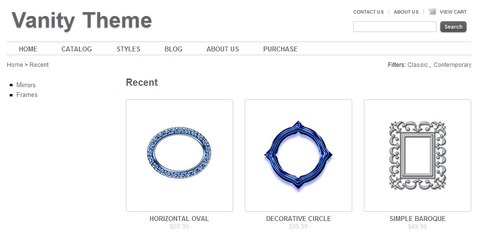
Vanity now has an alternate template for collection pages called "collection.sidebar".
This template has the sidebar on the left, and 3 columns for products (instead of 4).
The menu items in the sidebar are automatically created based on the tags used in the collection's products.
To use this layout, go to your collection and select "collection.sidebar" in the Template section.
Vanity now has an alternate template for collection pages called "collection.sidebar". This template has the sidebar on the left, and 3 columns for products (instead of 4). The menu items in the sidebar are automatically created based on the tags used in the collection's products. To use this layout, go to your collection and select "...


